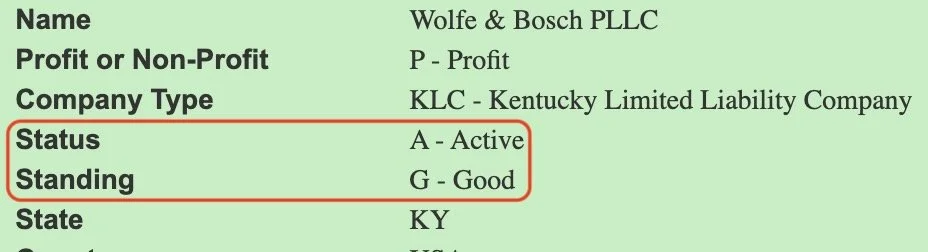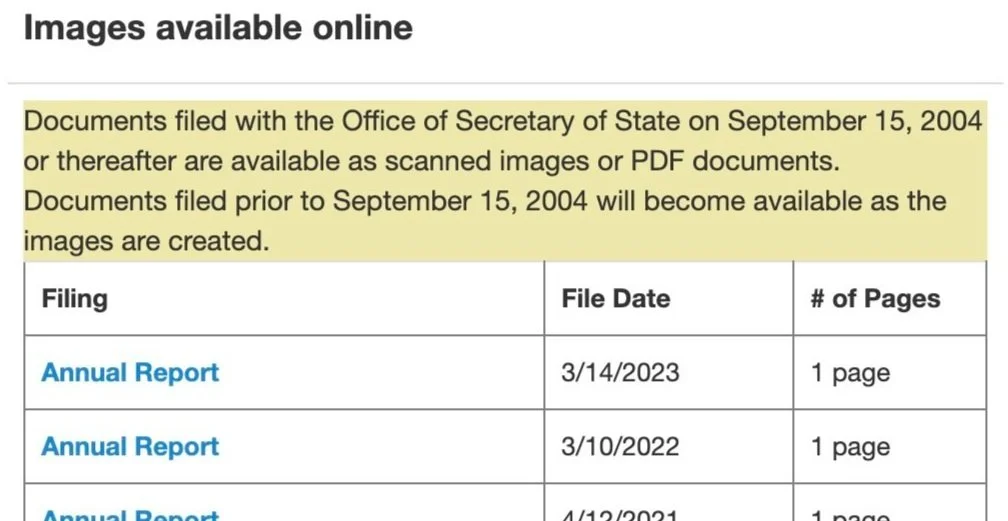How DO I Check if I filed MY ANNUAL REPORT this year FOR MY Kentucky LLC?
Last Updated: June 28, 2024
Annual Reports are due June 30th!
If you have a Kentucky LLC, every year (except the year you created your LLC) you need to file what is called an “Annual Report” with the Kentucky Secretary of State and pay the associated filing fee (usually around $10-20). Your Annual Report is essentially a “check-in” with the State letting them know you are still using your LLC and an opportunity to update some basic information about your LLC.
Your Annual Report is not the same thing as your LLC’s annual tax filings! It is an entirely separate and unrelated requirement you must do every year (although it’s a good idea to file your Annual Report when you do your taxes to help you remember).
Even if you did not do anything with your LLC in a given year, you still need to file an Annual Report.
IF YOU DO NOT FILE YOUR ANNUAL REPORT,
YOUR LLC WILL EVENTUALLY BE DISSOLVED AND
YOU WILL LOSE THE PROTECTION IT PROVIDES YOU!
Luckily, the Annual Report is very simple and can be done online in less than 5 minutes. This is something most business owners should be able to handle on their own without needing to pay an attorney or other third party services to do it for them.
Here is how to check if your Annual Report has been filed and how to file it if you haven’t already:
Step 1
Use the Kentucky Secretary of State’s Business Search website to find your business listing
Be sure to uncheck “Show active entities only” option so that your LLC will show up in case something has gone wrong with your LLC.
Step 2
Once you find your LLC, first make sure that your LLC is in “Active” status and in “Good” standing
IMPORTANT! - Just because you are currently “Active” and “Good” does not necessarily mean you have filed your annual report this year.
If your LLC is not both “Active” and “Good”, then there may be a serious issue with your LLC and you should consult with an attorney about this as soon as possible.
Step 3
At the bottom of the page, select the button that says “Show Images”
Here it will list all the business filings the Secretary of State has for your LLC
If you see an Annual Report filed for this year, then you should be good to go!
Step 4
If you do not see an Annual Report filed for this year, click the “File Annual Report” button at the top of the page to file your Annual Report and pay the associated filing fee.
Questions?
Feel free to reach out or email us at:
contact@wolfeboschlaw.com